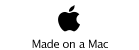Static Spaces
by iscs
How much time do you spend dragging windows around on your screen? If you’re anything like me you probably have more than one program open at a time. Maybe iChat, Safari, Microsoft Word… the fact is that it can often be a pain to futz around with all of these windows.
In Mac OS X 10.3, Apple came up with a great way to switch between windows. It’s called Exposé, and it comes for free with every Mac. Exposé allows you to easily see all of the open windows in an Application, or on your whole computer. If you have a laptop, you can even use a couple multitouch gestures to access this functionality. The problem is that while this can be useful for switching between open programs, it doesn’t do anything to help you manage the programs you do have open.
Then, in Mac OS X 10.5, Apple added Spaces to its OS. Spaces means you can create different groups of windows. While you’re working on one group of windows, the windows in the other groups (or “Spaces”) are all hidden. This is great if you have different tasks that you don’t need do work on simultaneously. You can put all of your windows related to one task in Space 1, and then your other windows in Space 2. But what if you need to work on two windows more-or-less at the same time? Spaces doesn’t solve this problem.
You’re in luck though, because Static Spaces does. Static Spaces lets you set up “Static Spaces” where everything is perfectly balanced in your Space. Let’s say you want your iChat buddy conversation open at the same time as a Safari webpage. Or what if you’re copying content between two Word documents. Static Spaces makes it a breeze to do all of this. Click on About Static Spaces to learn more, or, just download it now (for free!) to try it for yourself!
Be Honest.

Download for Mac OS X
---coming soon!---